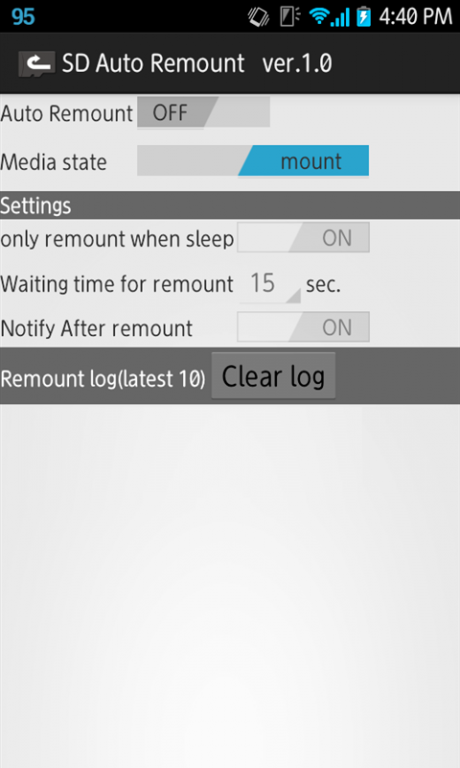SD Auto Remount w/Ad 1.1.1
Free Version
Publisher Description
It is an application for people having a problem on the symptoms the SD card is unmounted without permission.
Monitors the unmount the SD card, and re-mount automatically.
It was developed by Softbank ARROWS A 101F for the original, but it seems to have resolved by the update V55R42D of 2013/10 release.
I have still exposed just because some errand in other models with similar behavior.
Please report from the review by all means people who work in the non-101F was confirmed.
* Please turn off the automatic remount of this application if you want to unmount and remove the SD card.
* This application does not mount more than that of the SD card. At your own responsibility to back up your data.
In addition, please note especially because there is a possibility of failure of the SD card if the unmount is performed too often.
* There is a Donate version on the market if you would like to donate for this work.
About SD Auto Remount w/Ad
SD Auto Remount w/Ad is a free app for Android published in the System Maintenance list of apps, part of System Utilities.
The company that develops SD Auto Remount w/Ad is Next Future Inc.. The latest version released by its developer is 1.1.1.
To install SD Auto Remount w/Ad on your Android device, just click the green Continue To App button above to start the installation process. The app is listed on our website since 2013-10-27 and was downloaded 34 times. We have already checked if the download link is safe, however for your own protection we recommend that you scan the downloaded app with your antivirus. Your antivirus may detect the SD Auto Remount w/Ad as malware as malware if the download link to jp.co.nextfuture.sdautoremount is broken.
How to install SD Auto Remount w/Ad on your Android device:
- Click on the Continue To App button on our website. This will redirect you to Google Play.
- Once the SD Auto Remount w/Ad is shown in the Google Play listing of your Android device, you can start its download and installation. Tap on the Install button located below the search bar and to the right of the app icon.
- A pop-up window with the permissions required by SD Auto Remount w/Ad will be shown. Click on Accept to continue the process.
- SD Auto Remount w/Ad will be downloaded onto your device, displaying a progress. Once the download completes, the installation will start and you'll get a notification after the installation is finished.